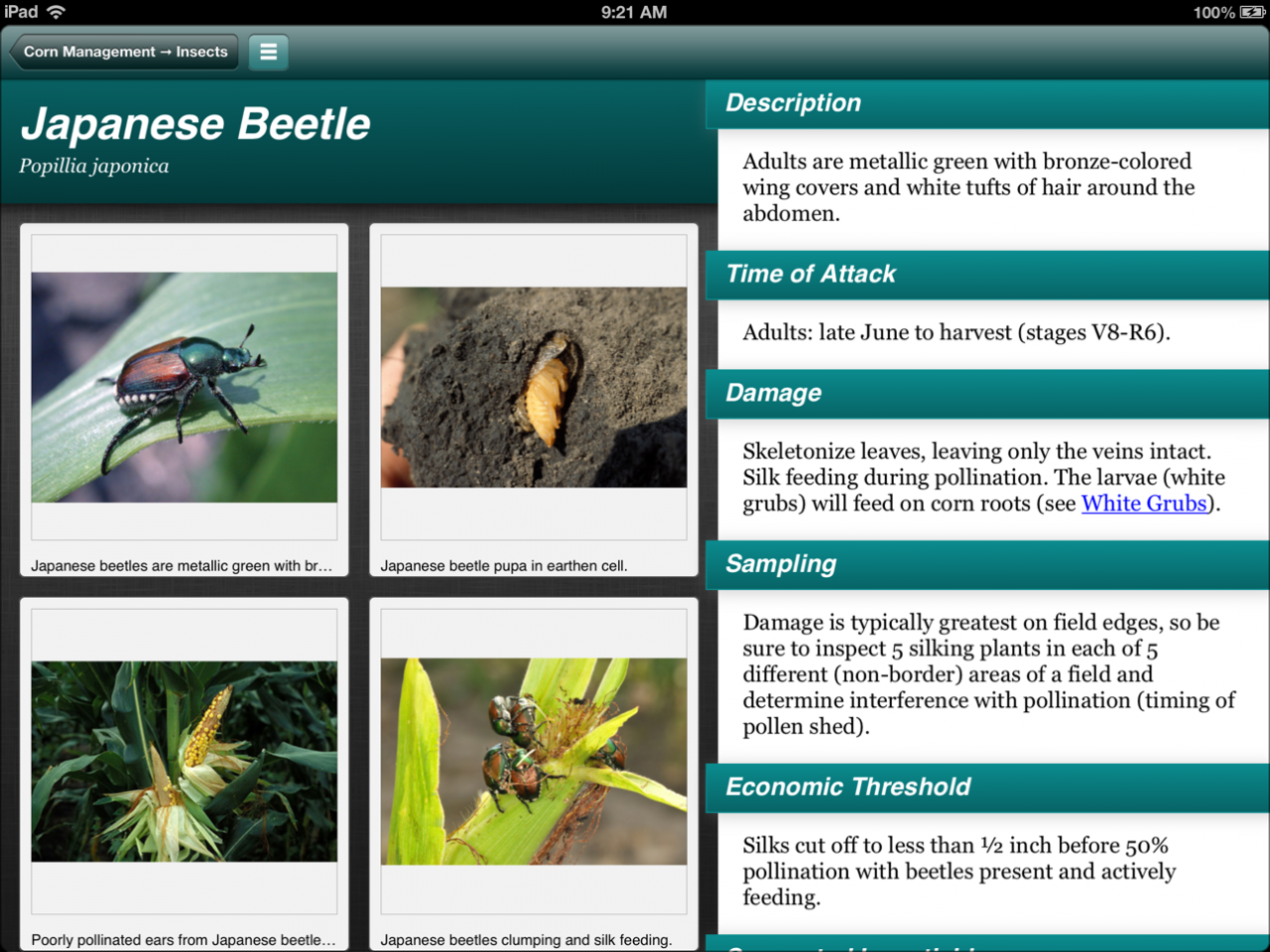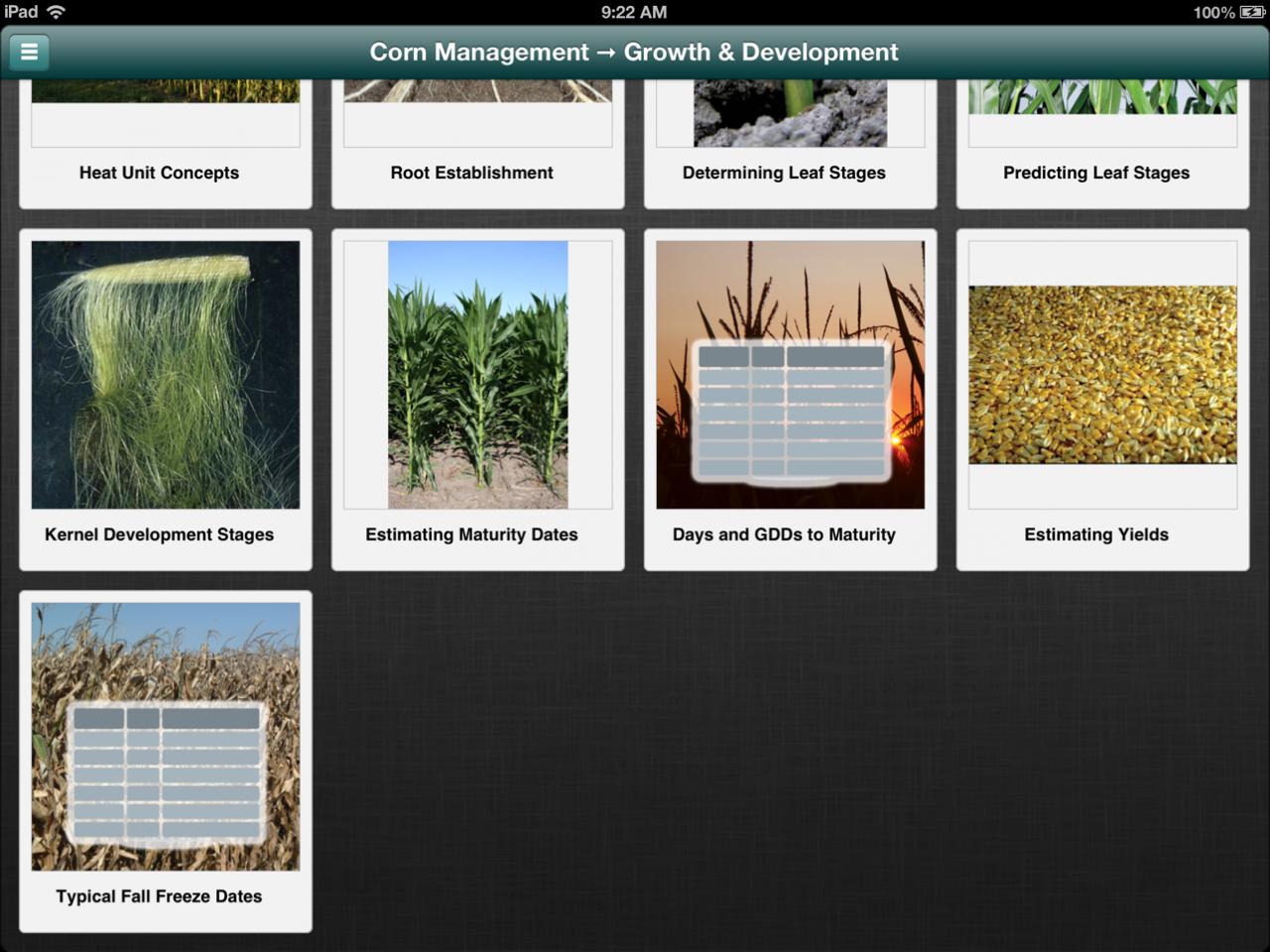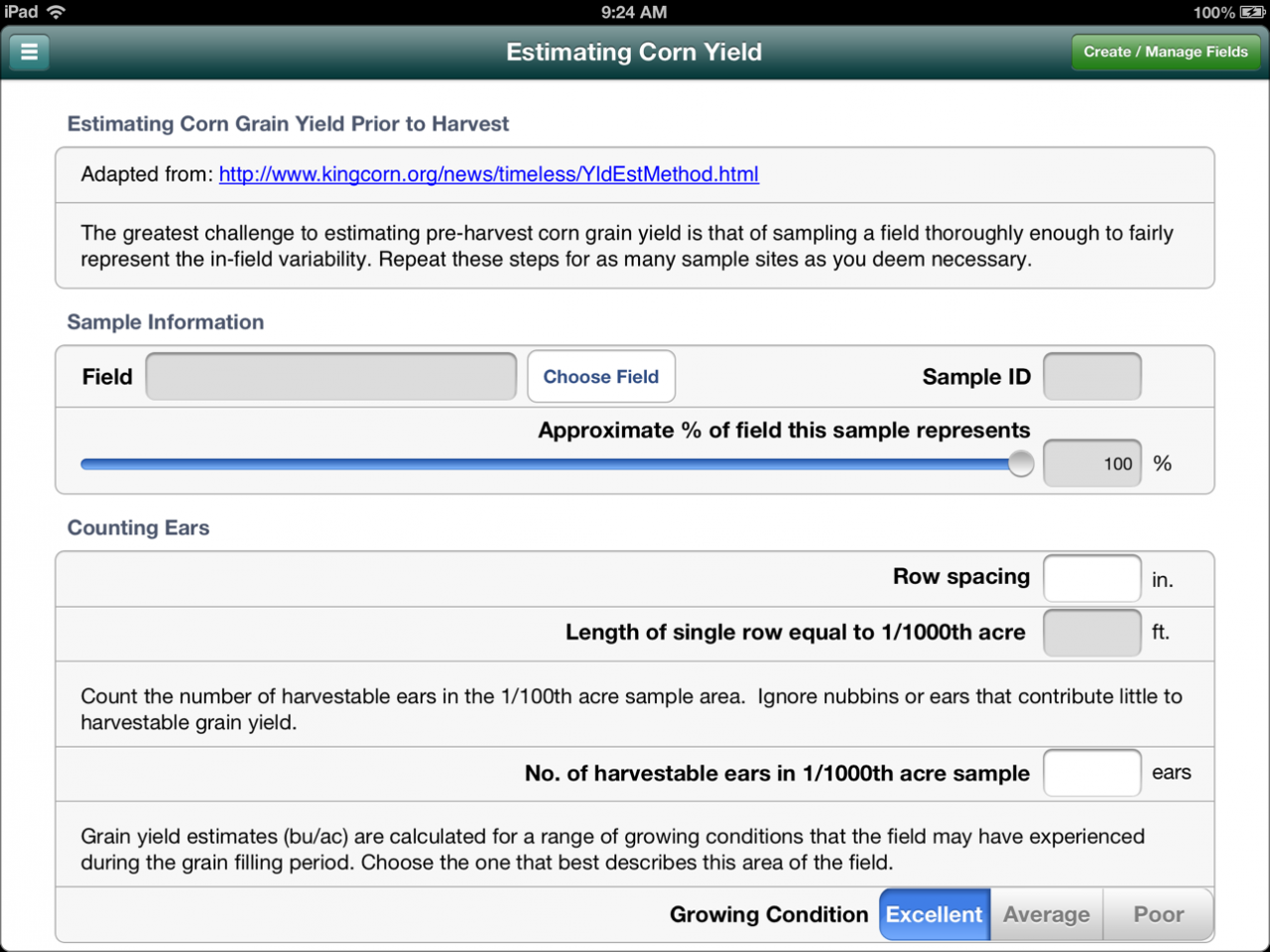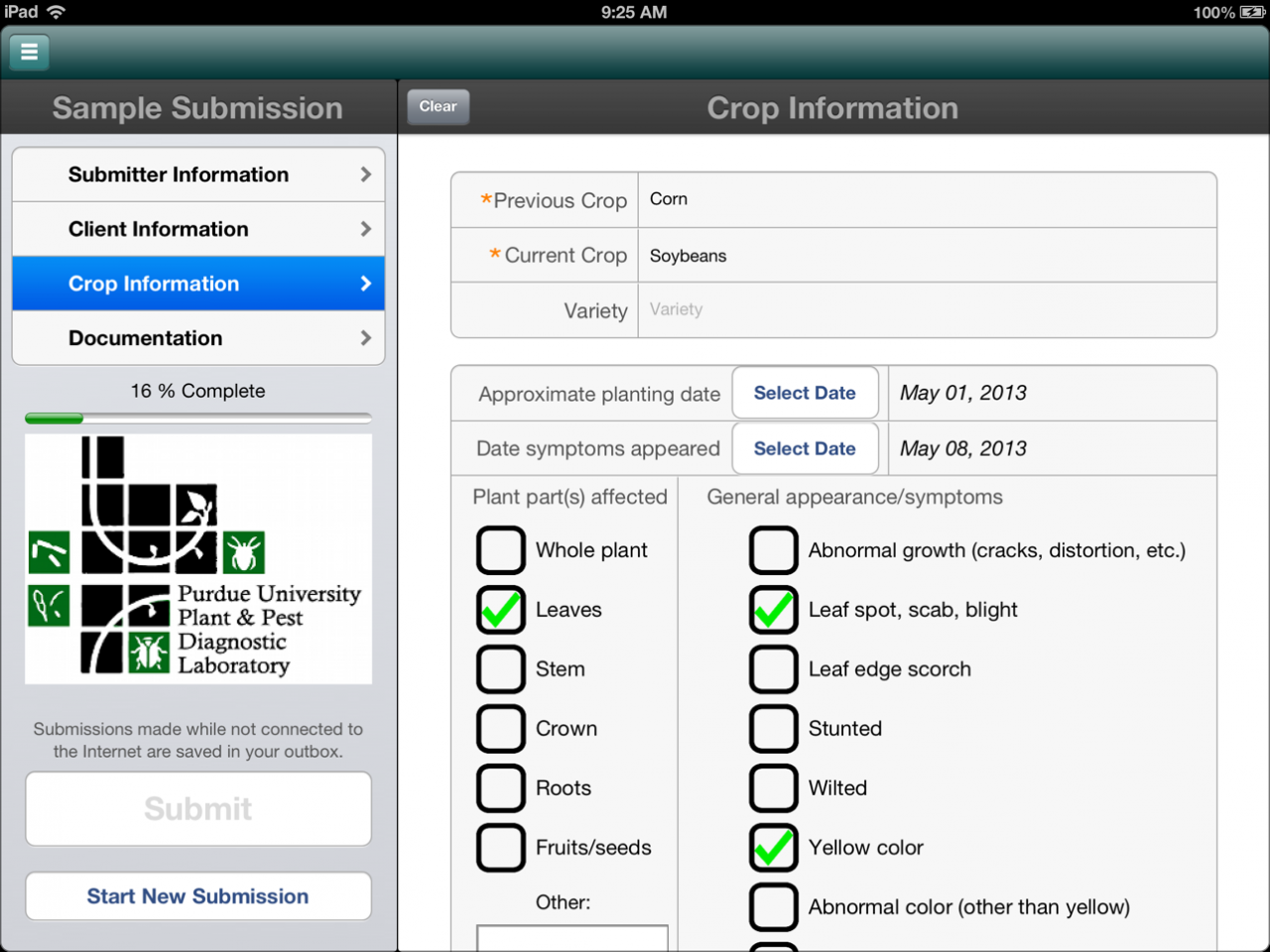Purdue Corn & Soybean Guide 1.3.1
Paid Version
Publisher Description
Growers and consultants have relied on the Purdue Extension Corn & Soybean Field Guide for more than 20 years. Purdue University specialists created this comprehensive, science-based app to help you in the field or classroom. It provides a range of tools and information to help you effectively manage corn and soybean production.
The Corn Management and Soybean Management sections provide information about planting, growth and development, nutrient recommendations, and nutrient deficiencies. They also provide scouting information and management recommendations for insects, diseases, nematodes, and vertebrate pests.
The Weeds section helps users identify broadleaf, grass, and sedge weeds, provides a tool for identifying herbicide injury, and describes herbicide modes of action. Built-in calculators help you estimate yields, and give you a tool to help decide when you need to replant.
This app includes hundreds of useful, high-quality images to help you diagnose problems and understand common issues in corn and soybean production. Short videos also illustrate important concepts. There also is a tool for submitting samples to the Purdue Plant and Pest Diagnostic Laboratory.
Jun 29, 2018
Version 1.3.1
This app has been updated by Apple to display the Apple Watch app icon.
This update makes the app compatible with later versions of iOS and updates information throughout the app.
About Purdue Corn & Soybean Guide
Purdue Corn & Soybean Guide is a paid app for iOS published in the Kids list of apps, part of Education.
The company that develops Purdue Corn & Soybean Guide is Purdue University. The latest version released by its developer is 1.3.1. This app was rated by 1 users of our site and has an average rating of 4.0.
To install Purdue Corn & Soybean Guide on your iOS device, just click the green Continue To App button above to start the installation process. The app is listed on our website since 2018-06-29 and was downloaded 29 times. We have already checked if the download link is safe, however for your own protection we recommend that you scan the downloaded app with your antivirus. Your antivirus may detect the Purdue Corn & Soybean Guide as malware if the download link is broken.
How to install Purdue Corn & Soybean Guide on your iOS device:
- Click on the Continue To App button on our website. This will redirect you to the App Store.
- Once the Purdue Corn & Soybean Guide is shown in the iTunes listing of your iOS device, you can start its download and installation. Tap on the GET button to the right of the app to start downloading it.
- If you are not logged-in the iOS appstore app, you'll be prompted for your your Apple ID and/or password.
- After Purdue Corn & Soybean Guide is downloaded, you'll see an INSTALL button to the right. Tap on it to start the actual installation of the iOS app.
- Once installation is finished you can tap on the OPEN button to start it. Its icon will also be added to your device home screen.